· Camilla Pesonen · entrepreneurship · 3 min read
How to Apply for a Business ID (Y-Tunnus) in OmaVero – A Guide for New Entrepreneurs
Applying for a Finnish business ID (Y-tunnus) is easy and free via OmaVero. This guide walks you through what information you need to provide and which registers to join to launch your business quickly.

Table of Contents
- How to Apply for a Business ID – Easy Guide in OmaVero
- Where Do You Apply for a Business ID?
- Step-by-Step: How to Apply for a Business ID
- Step-by-Step: Registers
- Step-by-Step: Business Information
- Summary
How to Apply for a Business ID – Easy Guide in OmaVero
Starting a business and need your own Business ID (Y-tunnus)? Good news: applying for a Business ID is free and easy via the Finnish Tax Administration’s OmaVero service. This article walks you through the application step by step and highlights the best options to select during the process.
Where Do You Apply for a Business ID?
You apply for the Business ID through the Tax Administration’s OmaVero portal. Instructions and the link are available on the Tax Administration’s site:
Apply for a Business ID via OmaVero
The application is completely free of charge.
Step-by-Step: How to Apply for a Business ID
- Log in to OmaVero with your online banking credentials.
- Under the “Taxpayer details” tab, select Start business activities.
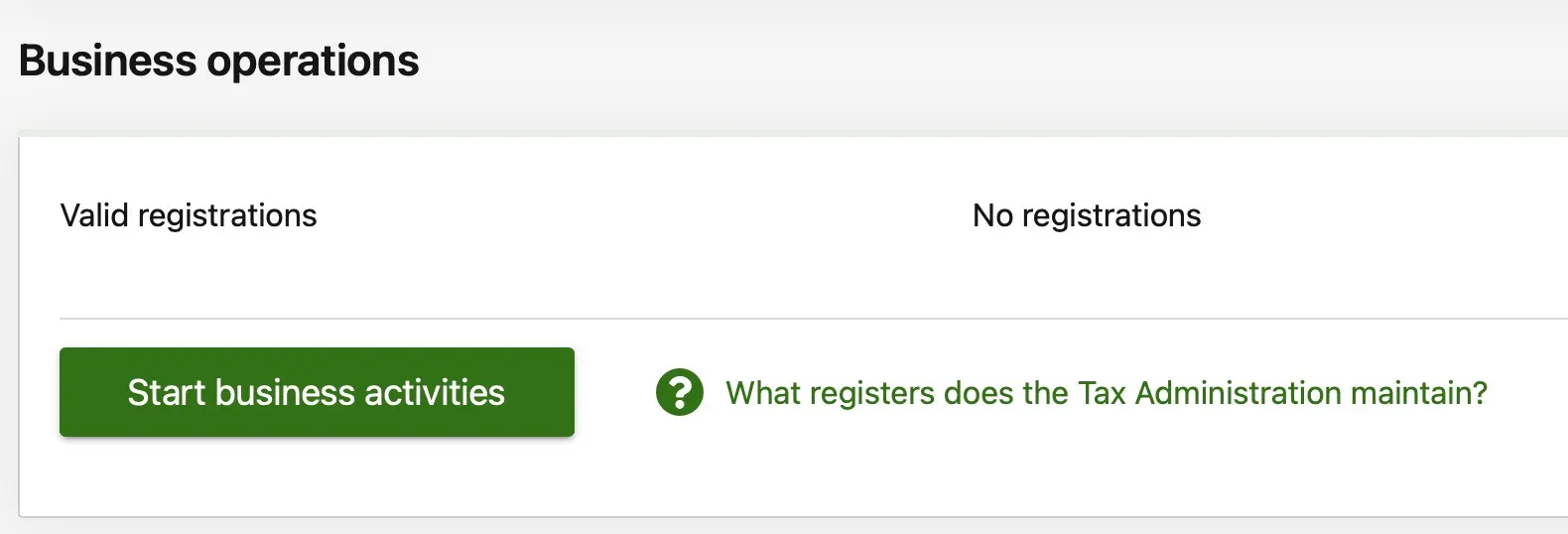
Filling the Application – Registers
When you submit the start-up notification, you’ll be asked which Tax Administration registers you want to join. Recommended selections:
VAT Register – Choose “Register in the VAT register” if you plan to charge VAT or expect your annual revenue to exceed €20,000. This also enables you to deduct input VAT.
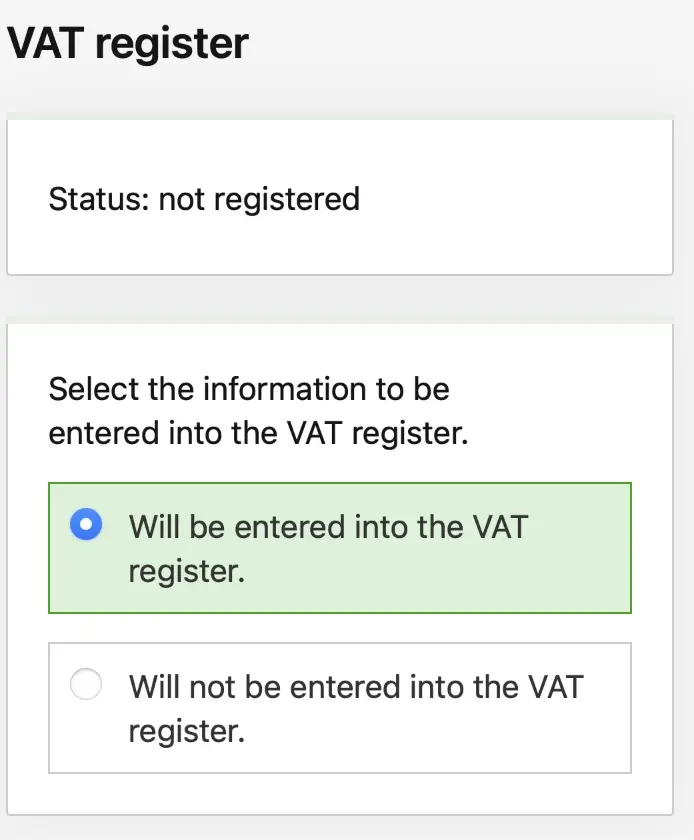
Prepayment Register – Choose “Register in the prepayment register.” This is crucial so your clients don’t have to withhold taxes from your payments.
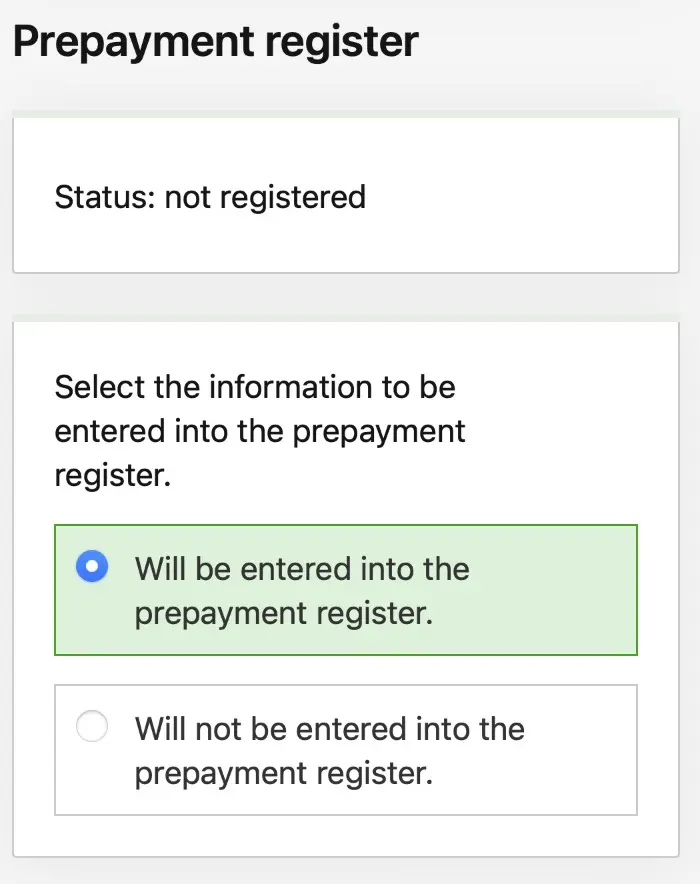
Register of employers – Choose “Do not register” if you won’t immediately hire employees or pay salaries.
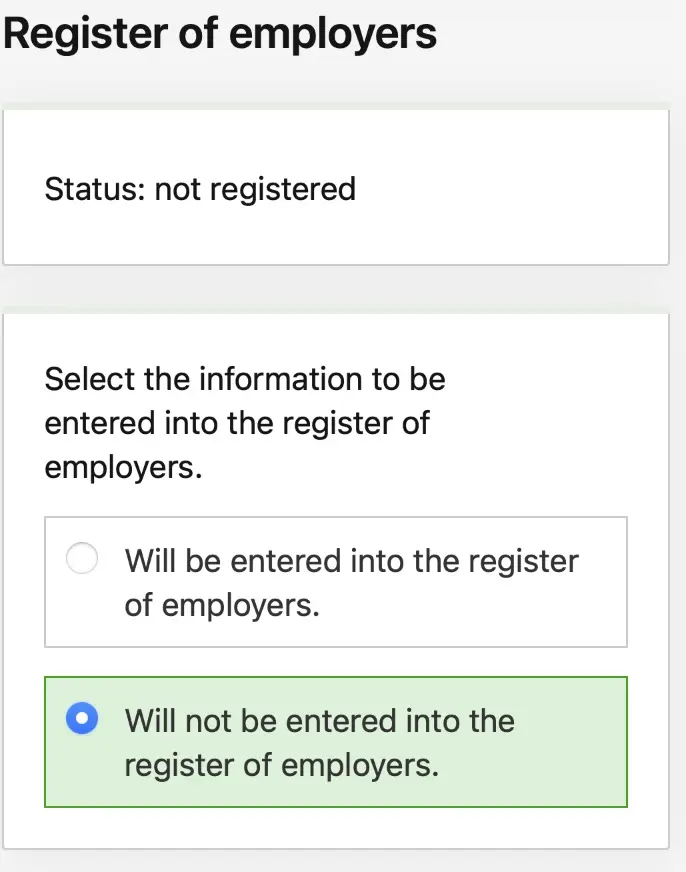
Contact for Additional Information – Select “Use my personal contact details” or “Other contact details” if you want to use different ones.
Filling the Application – Business Information
Choose your line of business – e.g., Property cleaning.
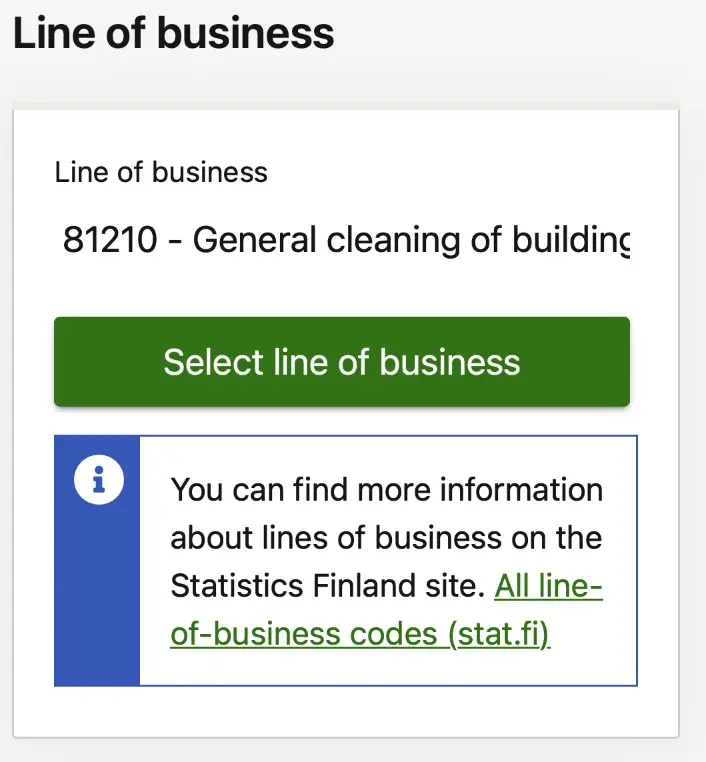
Choose accounting method and accounting period – Select single-entry bookkeeping.
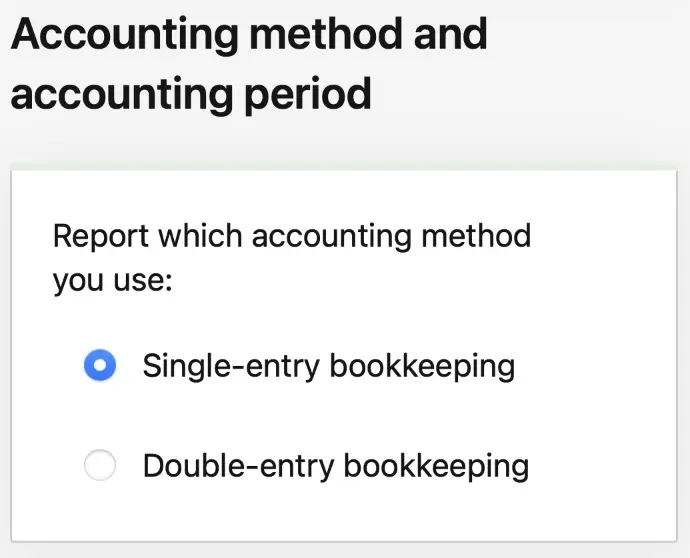
Set the fiscal year start date, e.g., today. With single-entry bookkeeping, the year always ends on December 31st.
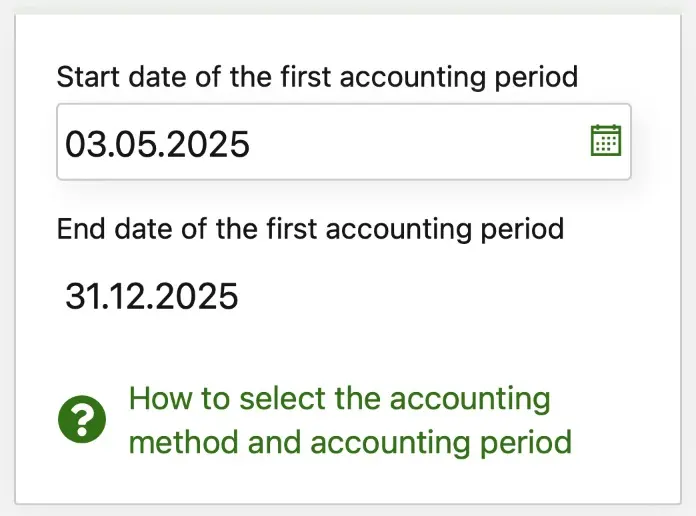
VAT liable business activities – Choose “Business operations” if you intend to be VAT-liable. Also register and set the start date to today.
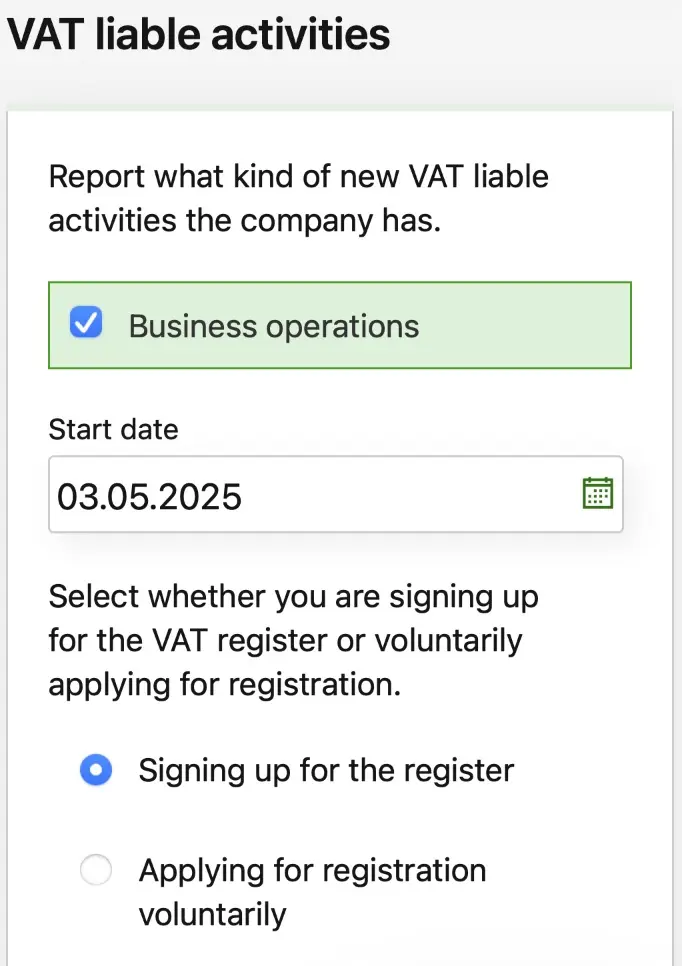
Estimate your revenue – New businesses usually select “up to €30,000.”
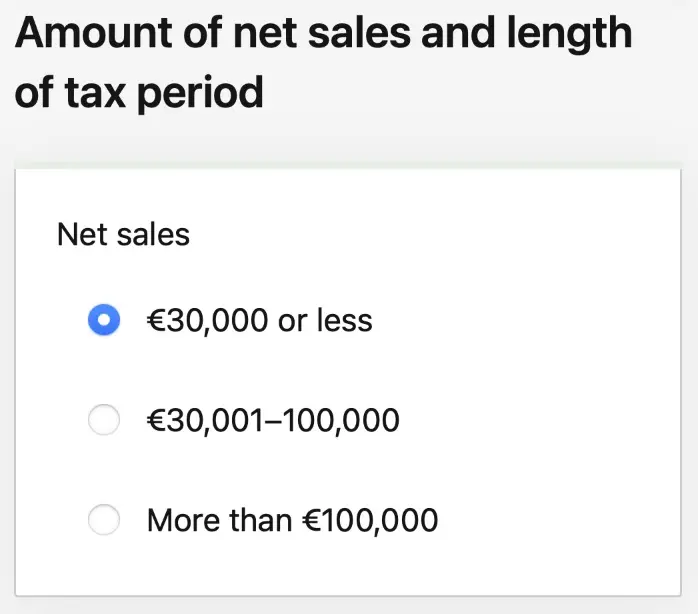
VAT reporting period – It’s recommended to choose Year if your business will start small.
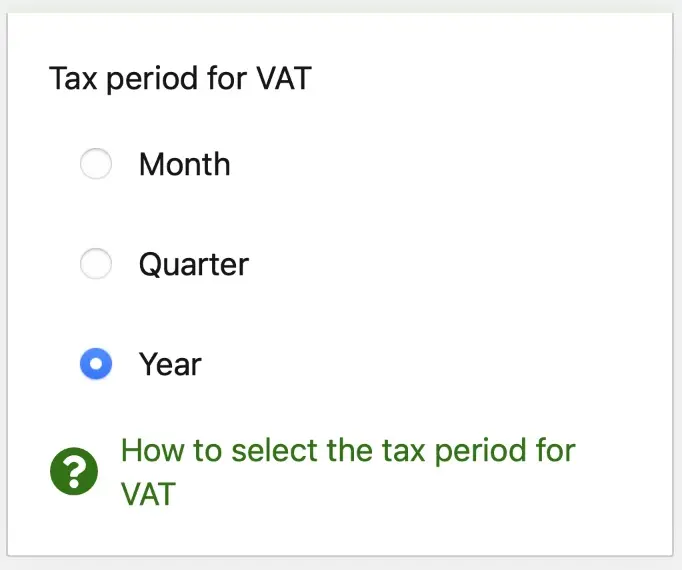
Effective date for Prepayment Register – Set to “Today”.
Public mailing address – Select “Yes” if you want your address shown on the YTJ.fi service.
Additional information – Select “Yes” if you run a VAT-liable business together with your spouse.
Attachments – No attachments are required.
Click Next. Double-check that everything is correct, then click Submit.
Summary
Applying for a Business ID via OmaVero is quick and free. Remember:
- Register for the VAT register if you’ll charge VAT
- Always register for the prepayment register
- Skip the employer register unless you plan to hire employees immediately
- Set your fiscal year to 12 months and choose annual VAT reporting if your business will be small at first
Once you submit your start-up notification, you’ll receive a message in OmaVero when your business is registered. Log in to OmaVero, and you’ll see your Business ID under the Customer Information tab below your name.
👉 Want to start your business easily? Apply for your Business ID today in OmaVero for free and register for our sole proprietorship service!



